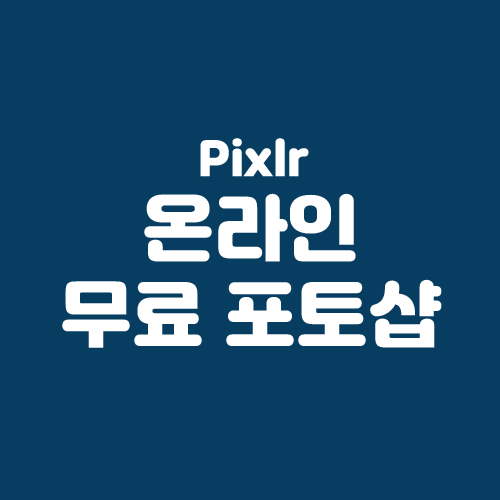
20.2.7일 추가 포스팅
픽슬러가 전혀 새로운 버전의 온라인포토샵 프로그램을 내놓았다.
(픽슬러는 플래시 플레이어가 설치되어야 정상작동 한다.)
신버전은
Photo Editor : Pixlr.com - free image editing online
Looking for advanced photo editing capabilities right in your browser, Pixlr E is the next generation photo editor! No installation and registration required. Use for free on desktop, tablets & phones.
pixlr.com
구버전은
Online Photo Editor | Pixlr Editor
Announcement Adobe Flash Player will no longer be supported by worldwide browsers soon. Thus, Pixlr Editor, which runs on Adobe Flash Player, will be phased out and replaced by the all-new smarter and faster PIXLR X. TRY PIXLR X NOW CONTINUE WITH EDITOR
pixlr.com
▒ 설치없이 사용 가능한 온라인 무료 포토샵
포토샵 구매가 부담스럽거나 당장 설치가 힘들 때 사용가능한 온라인 포토샵이 있다.
물론 포토샵만큼 정교하진 않지만 일반 사용자가 쓰기에는 충분하다.^^
■ 사용방법
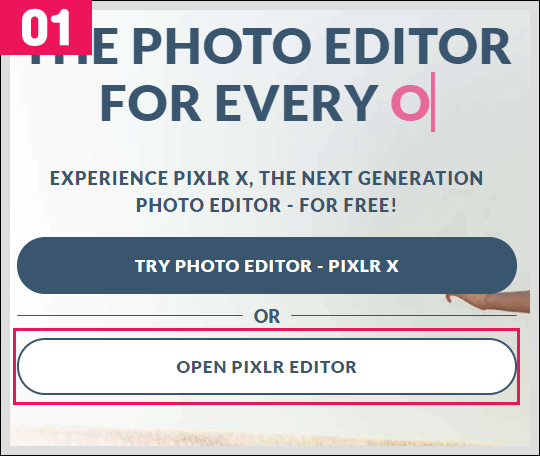
사이트에 접속한 후 open pixlr editor을 클릭하면 어딘가 우리에게 많이 익숙한 화면이 나온다.
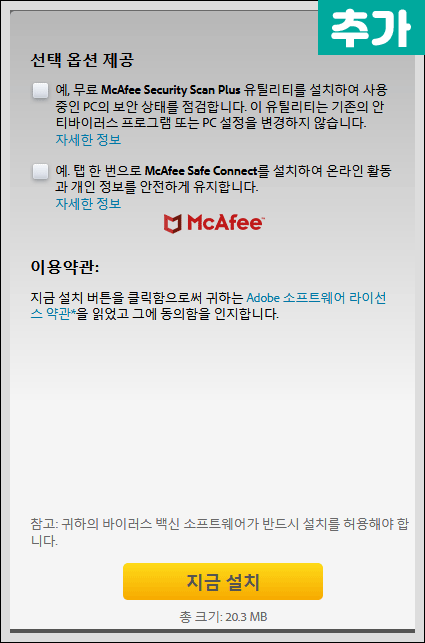
이 때 플래시 표시와 함께 설치 안내가 나온다면 선택옵션을 체크해제후 지금설치를 누르면 된다.
(설치가 안되면 폰트 등 작동안하는게 생김)
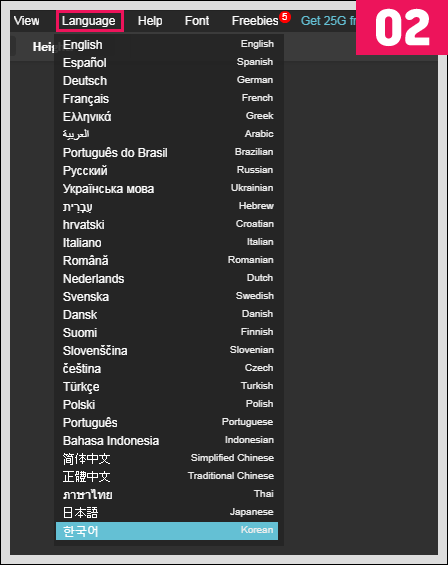
영어가 불편하다면 상단 탭에서 language -> 한국어를 선택해 주면 된다.

정말 우리가 쓰는 포토샵 화면과 닮아있다.
레이어/네비게이터/히스토리 패널과 필터 및 커브값 레벨도 모두 조정할 수 있다.
이정도면 진짜 대박 대박 초대박 인듯 하다.
'배워볼까? > Pixlr강좌' 카테고리의 다른 글
| Pixlr | 온라인 포토샵 픽슬러 기본 도구설명 (0) | 2020.02.06 |
|---|
